To grant access to Let's Manage India for handling your LinkedIn page, please follow these steps:
Step 1: Log in to your super admin account, which is linked to your LinkedIn page, by clicking on the following link: LinkedIn Login
Step 2: Once logged in, navigate to the Let's Manage India LinkedIn profile by clicking on this link: Nikita Singh or copy this link and open : https://www.linkedin.com/in/letsmanageindia/ . Then, click the "Follow" button to start following our account.
Please note that following our account is optional. If, during the later steps, you do not find our account in the dropdown while assigning admin roles (Step 7), you should follow our account at that time.
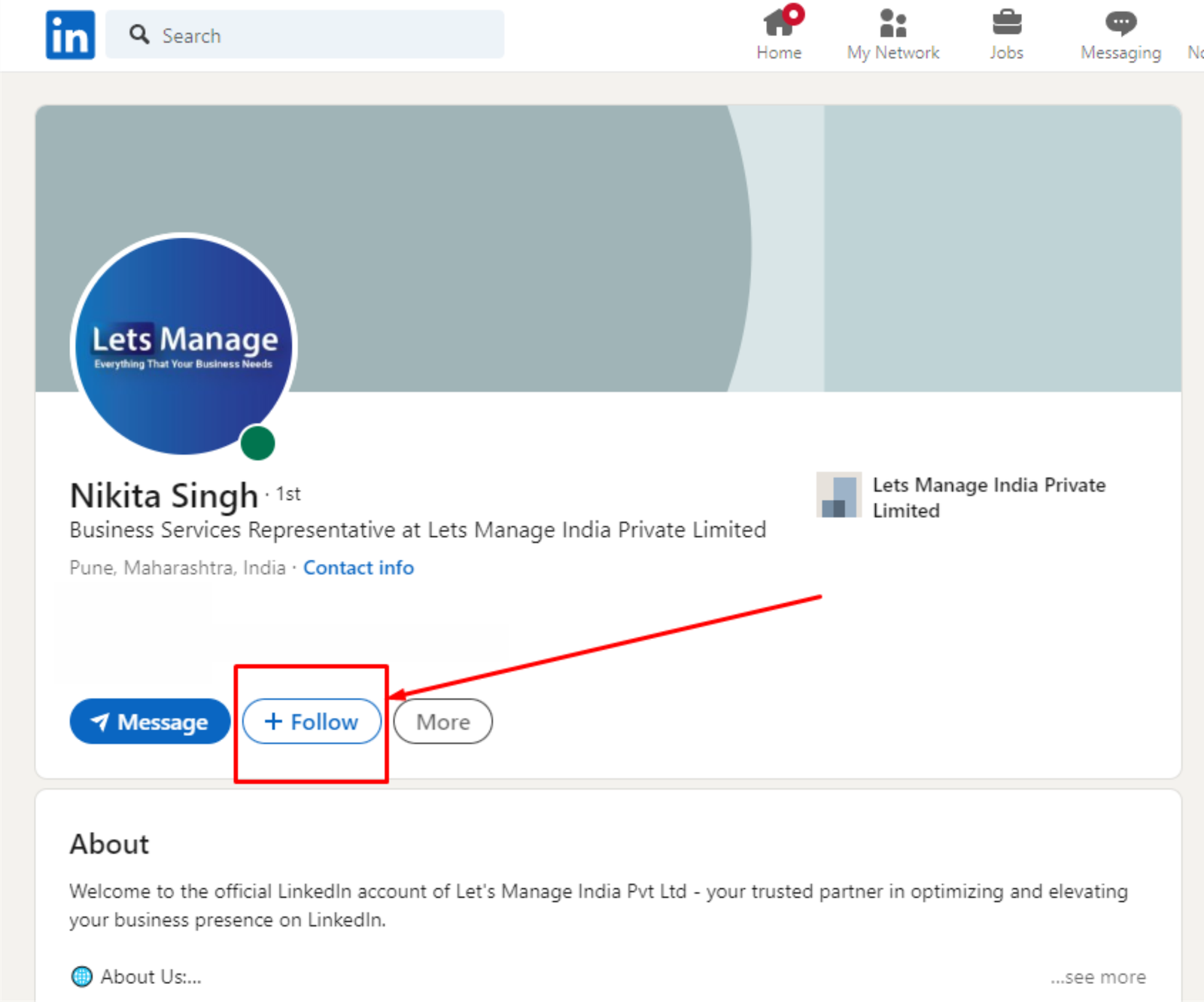
Step 3: Open the LinkedIn page whose access you want to share with Let's Manage India for management.
Step 4: On the left-hand side of the page, click on "Settings."
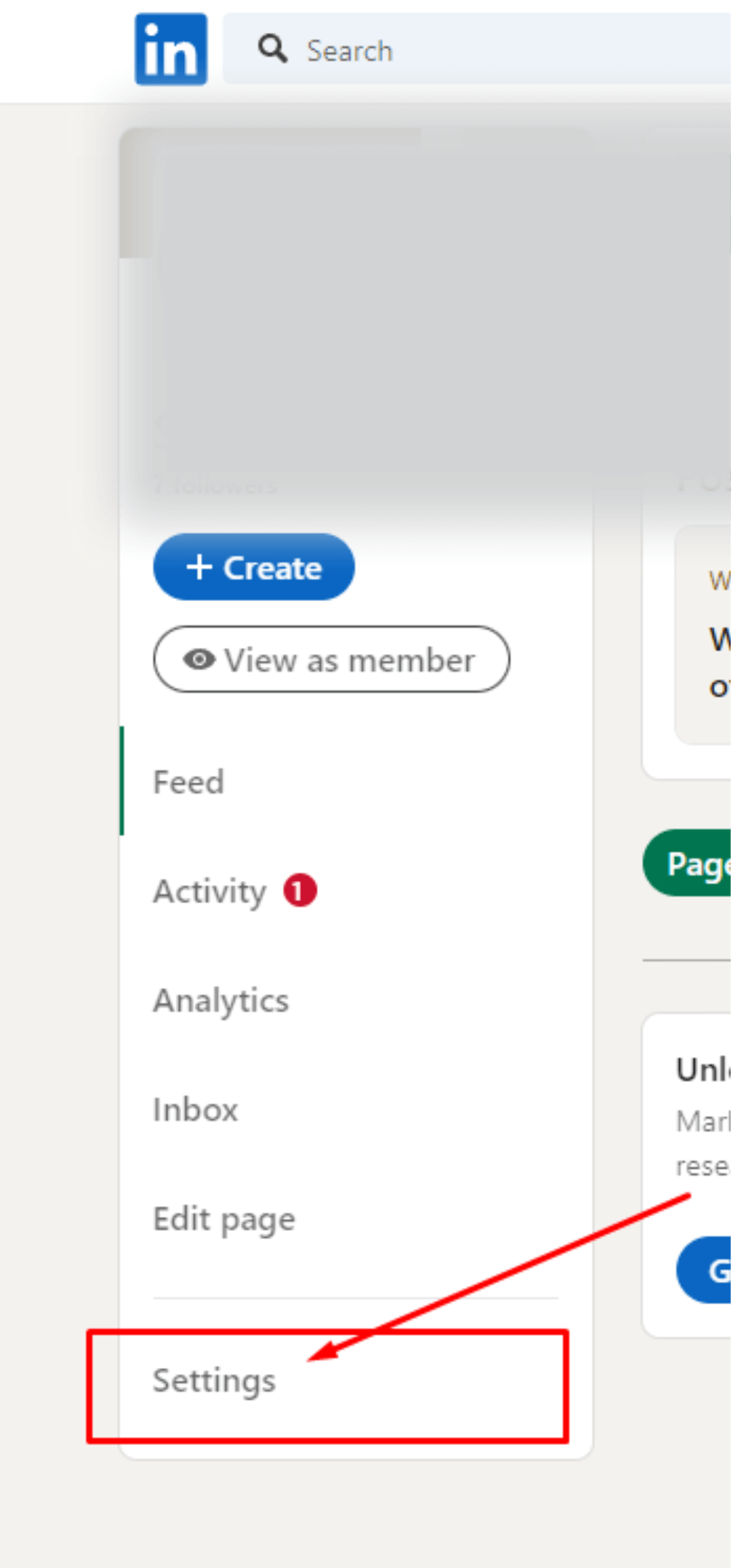
Step 5: Under Settings, click on "Manage Admins."

Step 6: Within the Page Admin section, click on "Add Admin"
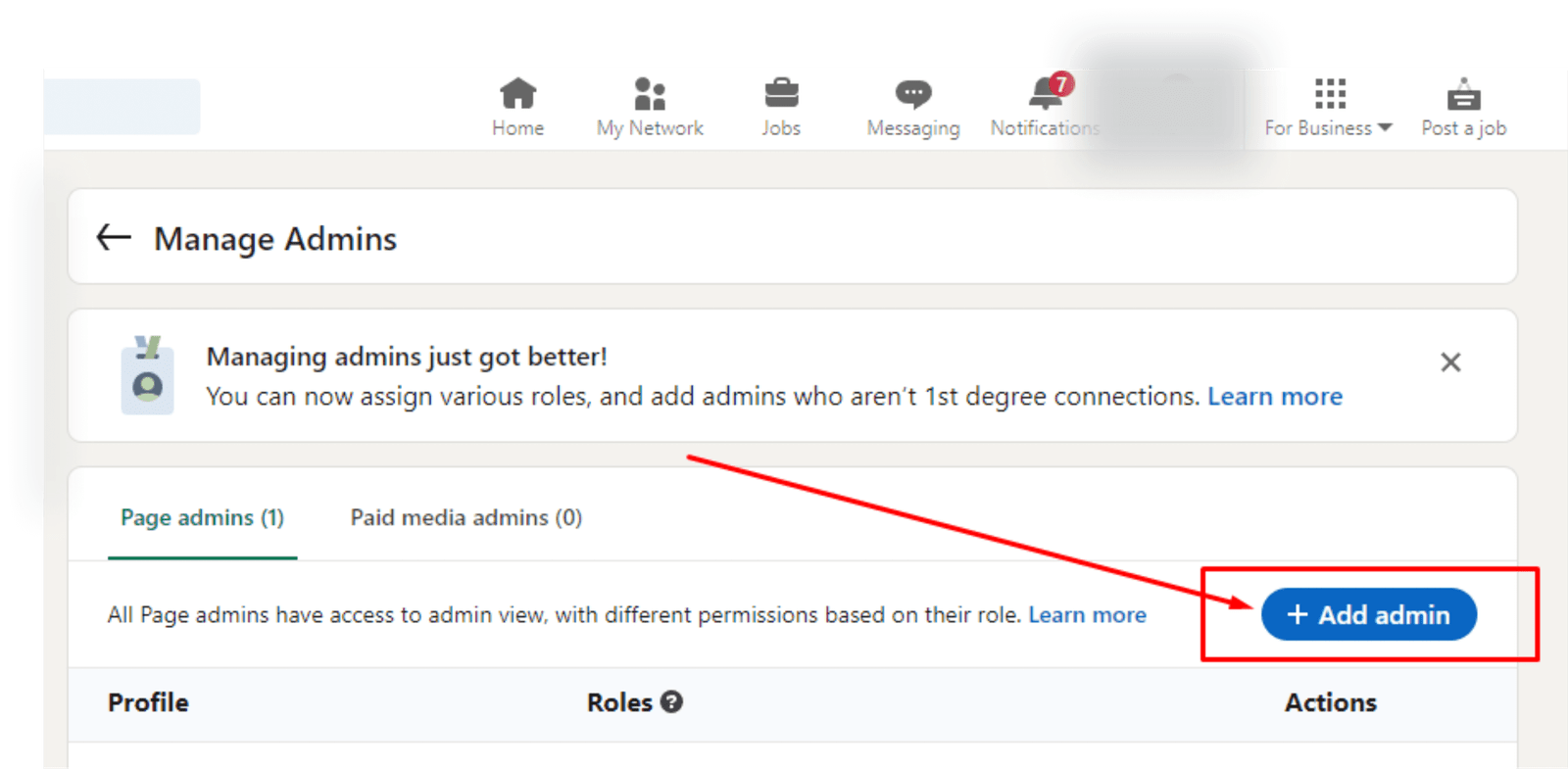
Step 7: Search for the name "Nikita Singh" in the search bar select from the dropdown list. Ensure you select the correct profile, which you previously followed in Step 2.

Step 8: Once you've selected the correct profile, click on "Super Admin," and then click "Save."

That's it! Your LinkedIn page is now set up for Let's Manage India to handle.