To grant access to your Facebook page for management purposes, please follow these steps:
Step 1: Log in to the personal Facebook account on which you have either created the Facebook page or have administrative rights over the page.
Step 1.1:
- Once you logged in, Go to this link: https://facebook.com/letsmanageindia And send a friend request.
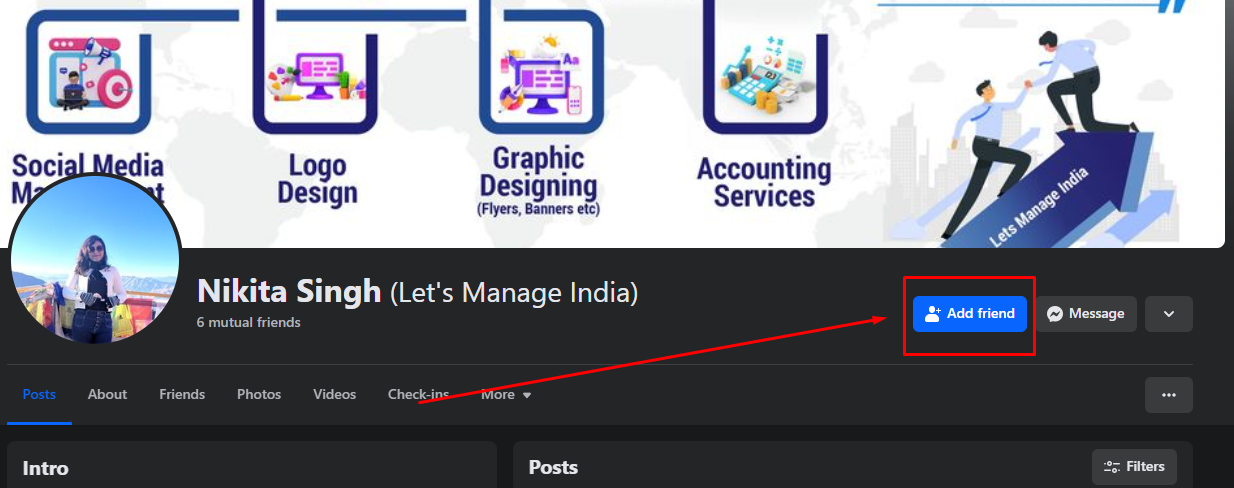
Please note: Please note that sending friend request to our account is optional. If, during the later (Step 7), you do not find our account in the dropdown while assigning admin roles, you must add our account at to your personal profile friend list.
Step 2: Click on your profile icon located in the top right corner, and select the "See All Profile" option. Then, simply choose the specific page for which you wish to share access.
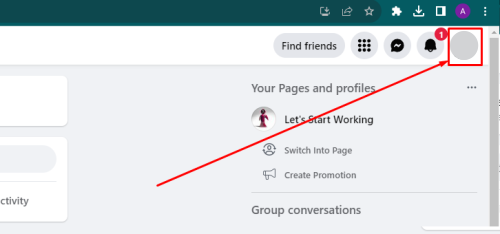
Next:
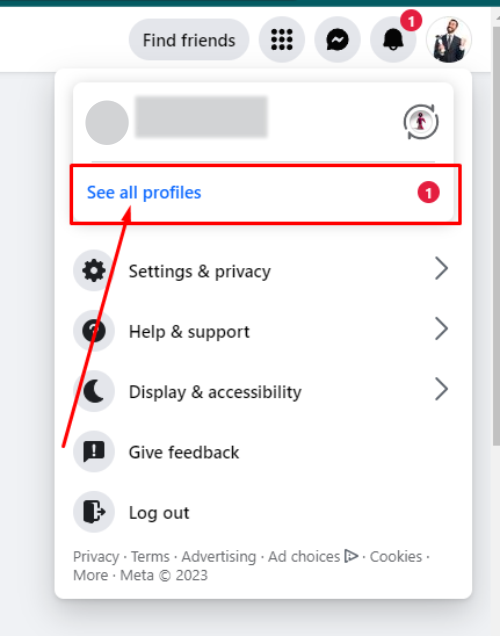
Next:
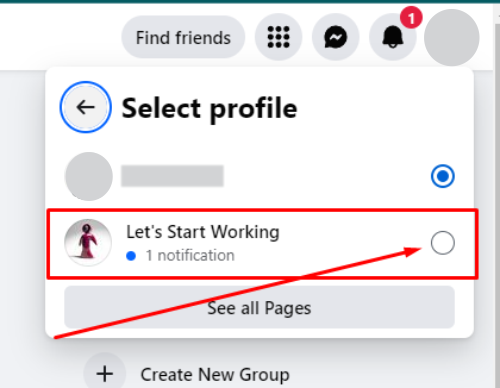
Wait For Account To Switch:
Step 3: Navigate to the Facebook page by either clicking on "see page" or visiting your own profile, which will lead you to the desired Facebook page you intend to share access to. or you can search from search bar / go to your page profile using your page url.
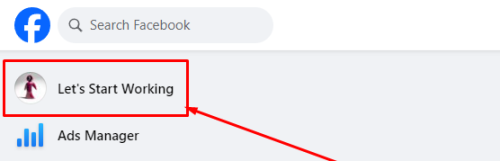
Step 4: Once you go to your own page / profile, Click on the "Settings" option situated in the left side section under manage page.

Step 5: Within the Settings, locate and select the "New Page Experience" option.

Step 6: Inside the "New Page Experience," click on "Page Access."

Step 7: Next to the "People with Facebook access" option, click on the "Add New" link. A popup will appear with the following information:
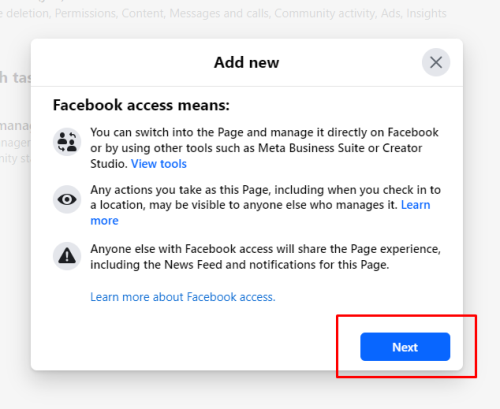
Click on the "Next" button.
You will now see the option "Who should have Facebook access to this Page?" Enter the text "letsmanageindia" without spaces, and you will see the profile name in the dropdown as "Nikita Singh (Let's Manage India)."
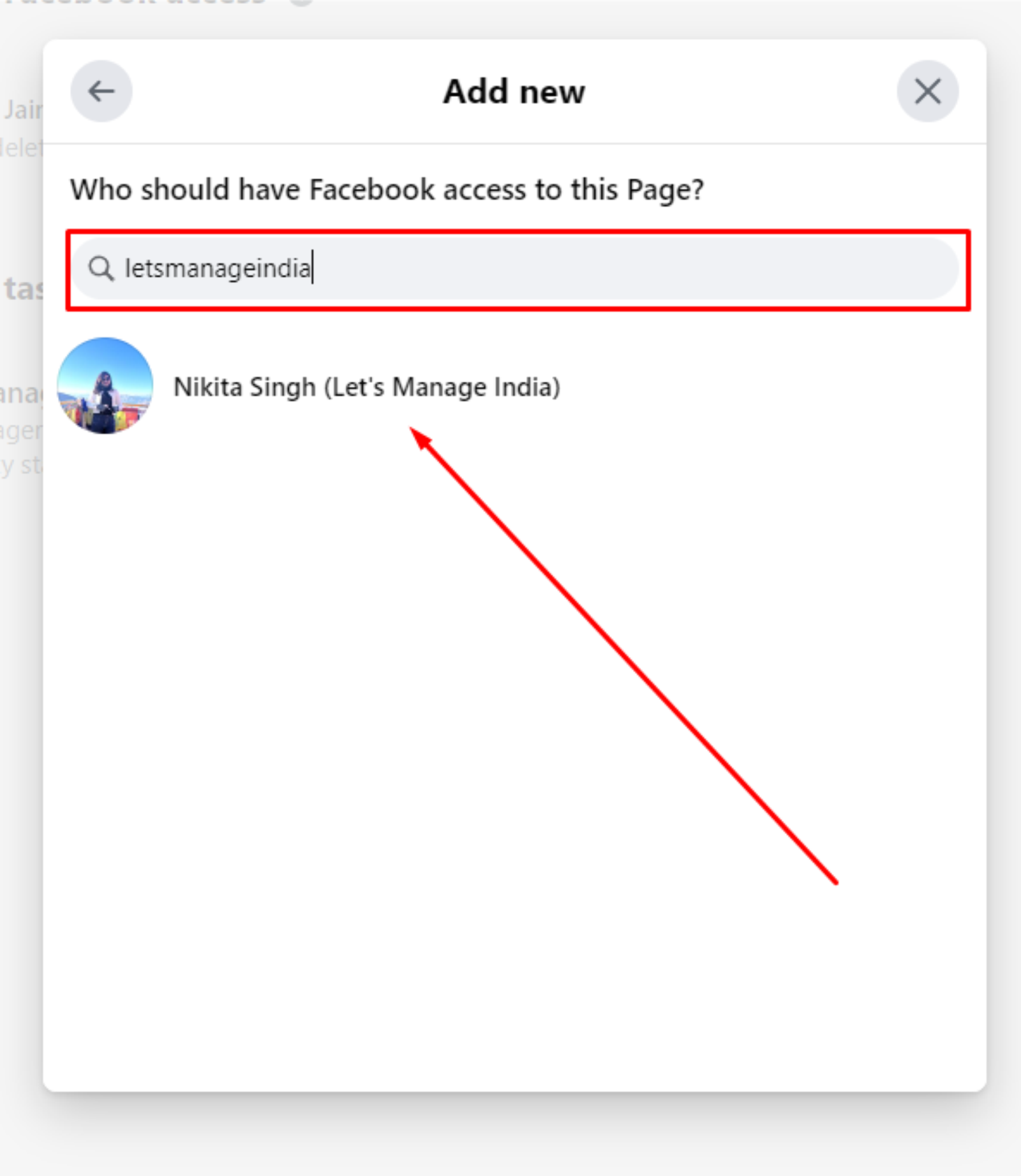
It may possible sometimes, you don't find this account by searching "letsmanageindia", You may try email id ( letsmanage.co@gmail.com ) or contact number ( +918530023111 ). In case non of them are working, you need to switch back to your personal account and send a friend request to this profile : https://facebook.com/letsmanageindia
Step 8: Toggle the button in the popup to "Allow this person to have full control," and then click on "Give Access."

Step 9: Enter your personal profile/account password, and click "Confirm."
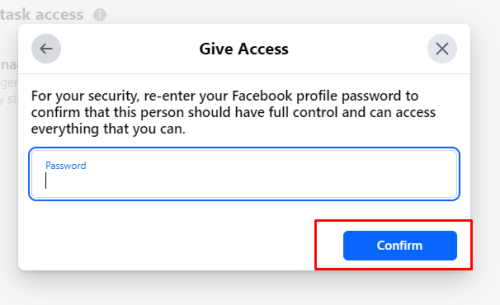
We will receive an email invitation. Once we accept the invitation, we will gain access to your Facebook page with the role you have assigned to us.
Congratulations! You have successfully shared access to your Facebook page for management on your behalf.